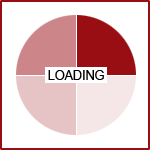How-To's with the Google SPAM Update
(*This update only affects people who use Google Apps or Gmail for their businesses email.)

Do you use Google Apps or GMail as your primary business email? Have you noticed that some form submissions haven't reached you, or your sales leads forms haven't been coming in as often as they did last month?
NO MORE SPAM
Google updates pretty often to keep people happy and make the online experience a lot easier. One thing that we can all agree on is that the SPAM in our inbox is awful. SPAM is like drinking orange juice after you've brushed your teeth. SPAM is like a paper cut in that space between two fingers. SPAM is like losing in the first round of the spelling bee.
The most recent Google update aimed to significantly lower the amount of SPAM delivered to user's inboxes. Less than 0.1 percent of email arriving in the average GMail inbox is SPAM, Google says. That's significant progress to get rid of the constant stream of annoying emails that litter our inboxes.
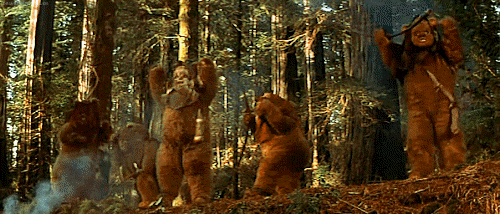
But There's a Catch
An unintended consequence of their most recent update to both Google Apps & GMail platforms, which is used by many businesses as their email platform of choice, actually caused many "false-positives" preventing important emails from getting to the businesses that rely on them.
Important form submissions and routine, automated emails are being delivered to SPAM folders, or worse yet, not being delivered at all if these emails are sent to groups/distribution lists set up in Google Apps. When you suddenly stop receiving emails that you rely on to run your business, it can result in a lot of confusion and frustration. But we've got your back.
How-to Fix It
1. When setting up your forms submissions, any commerce orders, or other emails sent from your website, make sure that the emails are being sent to direct recipients, rather than groups that were set up previously with Google Apps. Unfortunately, since groups don't have their own SPAM folders, email that would typically be delivered to this location, is denied completely.
2. Check your SPAM folder, and make sure you "flag" these important messages as "Not SPAM" so that the Google filters will better understand what is and is not SPAM. "Flagging" these messages as "Not SPAM" can ONLY be done from your webmail interface. If you use Outlook (or another email client) to access your email, we can walk you through the steps to review your SPAM folder for important emails.
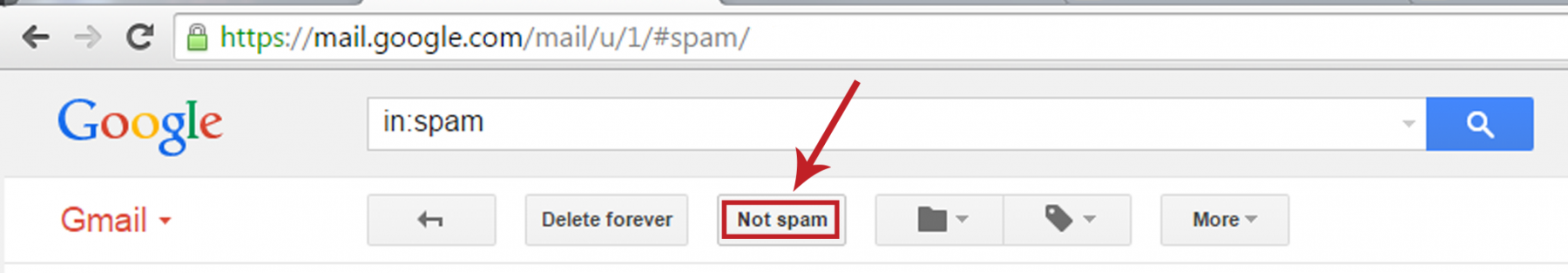
Checking your SPAM folder is something you should do regularly, regardless of the latest SPAM filter updates that Google made. No matter how effective a SPAM algorithm may be, false-positives can still occur, and important email can be missed if you're not regularly checking for these mistaken identifications.
3. Contact Us! We have a Live Support Line that is available to you as a resource, and we can walk you through the steps to keeping your email running smoothly.
4. If the latest SPAM updates are too much for you to deal with while attempting to run your business, please let us know. We have alternative email solutions that may work perfectly for you.
Are You Looking for Email Support? Contact 360 PSG Today!