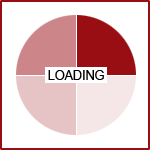5 Steps to Enhance Organic Product Sales On Your Facebook Page

Increasing sales through your Facebook Business Page doesn't always have to require a large ad budget. Running an ad campaign on Facebook will drive traffic to your page and website, where sales and leads can be built. However, what happens when your ads get people to your Facebook page, then what? Facebook wants its business pages to offer as much as possible, so by optimizing your business page to reflect your goals -- you can offer as much as you want! Depending on your type of business, there should be a strategy for the layout, visual content and information you provide. If your ultimate goal is to sell more products or services, we put together five steps to get your Facebook page geared to do just that:
Pick a layout.
Facebook offers a variety of pre-made templates to choose from. These templates can be changed or customized in your page settings, providing the option to focus on topics like "Business" or "Shopping". If your primary goal is to sell products or services, switch up the layout of your Facebook to prioritize what your page visitors see first, whether it be posts, photos, reviews, etc. Don't feel limited by the pre-made template options, you're able to add or remove any tabs and reorganize them to your liking. The layout of your business page is important! You want visitors' attention to be placed on the right things. Once you are content with the layout you have chosen, you're ready to move on to the next step.
Choose the right call-to-action.
What button do you have chosen for your Facebook page? Selecting your call-to-action button gives you the ability to drive Facebook users to your website, or another desired location. Creating dedicated landing pages that are optimized for sales is a great way to keep visitors in the sales loop. If it's your mission to increase product sales, we recommend using the "Shop Now" button, which is automatically used in the sales-orientated layout templates provided by Facebook.
Set up shop.
Creating a Shop tab on your Facebook page is simple; this process can be completed while designing your page layout in the settings tab. When creating a shop tab in your settings, Facebook first requires you to accept merchant terms and policies, as well as choosing the desired checkout method -- directly through Facebook or linking to the product elsewhere (on your website, most likely). Once you have the settings and terms taken care of, you can describe what you sell, add and edit products including sales/promotions and automatically post them to your timeline. This is an effective (and organic) method of optimizing your Facebook page to promote sales! Keep your customers in the loop by making updates to the store with new products and promotions.
Tag your products.
Posting visual content on your page? Great! If any of the visuals you're posting contain a product, you can tag it! By setting up a shop on your page, you can tag products in a photo or video that link to your Facebook "store". Even if you don't have a shop setup, you can still tag products to identify them for prospective customers. By tagging products in photos or videos, your content has the ability to attract potential customers who may just be casually scrolling through Facebook.
Be supportive.
Enabling customer reviews on your page is a great way to build testimonials and trust from new customers. A business page that has a good rating and positive reviews will encourage new business. That being said, make sure you are supportive to customers and handle customer service needs on your page. If a customer is unhappy, comment on their post or negative review and direct it to a personal message offering some type of resolution. Social media is meant to be communicative. To increase sales, it helps to be open and engaged with your audience!
Need help optimizing your Facebook business page? Contact 360 PSG today to get started on a social management strategy!