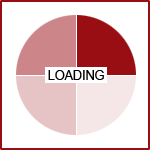Featured News - Current News - Archived News - News Categories
Leveraging the New LinkedIn Events for Business
by systemIf you're one of the 135,000,000+ professional members utilizing the networking power of LinkedIn, then you may have noticed a lot of changes taking place recently, most notably the overhaul of LinkedIn Events.
According to the official LinkedIn blog, these latest updates promise users the ability to, "find the right events, faster," and "find the right people to meet, easier." Meaning, whether you're a large conference organizer or just hosting a brown bag session, you'll probably want to start promoting your events on LinkedIn.
If free promotion isn't reason enough, here are some other causes for action:
It may help drive traffic to your site.
A website can never have too much traffic, and the updated LinkedIn Events tool promotes just that. In addition to the ability to add a logo, event details, and creative copy to your event, the new event manager also provides an option to link to an offsite registration page (i.e. your website).
When you create your event, you will be asked to enter the URL where attendees can sign up. Attendees looking to register for your event will then be sent directly to your website, increasing traffic. Additionally, using an event manager such as Fission's built-in Event Registration component allows you to accept payment with registration, hopefully leading to an increase in conversion as well!
It targets your audience for you.
Especially useful if your event is B2B focused, sharing an event on LinkedIn includes the option to send a direct message about it to any of your connections. This is a great way to get your event directly in front of potential attendees. It's also an excuse for you to reach out to connections with whom you may have lost touch.
Other ways to promote an event on LinkedIn include:
- Promote your event on your LinkedIn Company Page. If you have a LinkedIn Company Page for your business, you can post your event details as a status update that will be visible to all users who follow your company page.
- Start a new discussion in a relevant group. Even if group members don't actively participate in the discussion, your thread will show up in their daily or weekly digest emails.
- Run targeted ads. Target ads to users by specific demographics such as job title, industry, or even focusing on members of particular LinkedIn groups.
- Find related and relevant events to follow or attend. By following events that your connections are attending, you can network with other professionals involved in those events. You can also share information about your event on other event pages!
- Other Social Media Platforms. LinkedIn Events offers multiple ways to promote your event through other social media platforms. However, if your event requires registration on your brand website, you should link directly to your own site to minimize the number of clicks it takes to get to the registration page.
Also keep in mind whenever promoting an event, that attendees and potential attendees must click the "I'm Attending" button on your LinkedIn Events page in order for many of these new features to be effective.
Don't have time to do it yourself? Contact an Account Manager to learn how to create a professionally managed LinkedIn Account with 360 PSG.