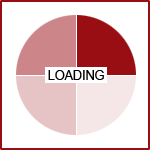Featured News - Current News - Archived News - News Categories
Supplementing Your Site's Content with Modules
by system"Content Strategy," or the creation, publication, and management of content, has become a bit of a buzz term in technology media as of late. Many people use this phrase in relation to blogging and creating articles, or content, for the web. However, developing a solid content strategy for your website involves more than how interesting or engaging your copy is - though that's a big part of it. The other part of it is the addition of content modules.

Above: Modules are outlined in blue. Body copy is outlined in green.
What is a Module?
Modules are dynamic blocks of content that you can move around your website to support its architecture or supplement its copy. The most basic modules include navigation bars, image sliders, and simple, static callouts, but a module can be as complex as a custom application requires it to be.
For instance, if the copy on a credit union website tells visitors that they need to complete a form, there may be a module on that page containing a callout that directs them to a form, or possibly even displaying the form itself. On another page, there may be information about loans and a module containing a calculator that determines the interest for those loans. Both pages include modules that do very different things, but each adds to the copy that it is partnered with.
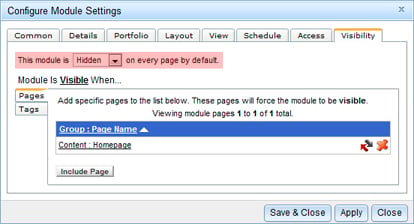
Above: Choose the visibility of each module.
Why Use Modules?
The most useful aspect of a module is the ability to manage its visibility. Perhaps you only want that form to appear on select pages? No problem. Is the loan calculator only relevant 6 months of the year? That can be managed as well. By using the scheduling and visibility tabs in the Fission Module Manager, you can select exactly where and when you want each module to appear on your site.
Some modules also have the ability to generate revenue. Through the development of advertising zones, components such as Fission's Ad Tools allow you to easily upload advertisements to pre-determined module positions, where you can then charge for ad space, saving you the hassle of dealing with third-party advertising sites. Keep in mind that just because you can add advertisements, doesn't mean that you must. On-site advertising is not a one-size-fits-all solution for every website.
Social Media Integration
One of the most popular uses for modules is the integration of social media feeds. Socialize your website through the addition of Facebook Social Plugins, Twitter & blog widgets, RSS feeds in and out, and just about any other social application of your choice. However, when adding modules to your site, remember that less is more. Every module you add should enhance your website's content, not detract or distract.
Need help adding a module to your site? Our customer support team can provide assistance setting up a new module or answer any questions you may have regarding your existing modules. If you are interested in developing a custom module, please contact an Account Manager at 716.829.7373 to discuss your website's needs.