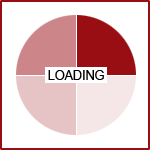Featured News - Current News - Archived News - News Categories
News You Can Use: Facebook Timeline for Small Business
by systemCommencing April 1st, all Facebook business pages will feature the timeline layout, a mandatory departure from Facebook's traditional view that will change how businesses present their brand to visitors, interact with fans, and advertise to everyone.
Facebook Timeline business pages are more content-centric, encouraging "thoughtful" interaction with fans and the ability to construct a company history through chronological milestones starting from a company's inception and leading up to the present.
Here's what you need to know to thrive as a small business with Facebook Timeline:
Cover Images
Gone are the days of landing pages aimed at driving fans to "Like" a promotion before viewing a business page. Instead, Timeline pages welcome visitors with a large cover image that spans the entire width of the Facebook page (850px x 315px). This is your brand's opportunity to make a lasting first impression on visitors however Facebook prohibits using the cover image space for promotional coupons or even adding contact info.
Pin Posts
While landing pages used to be the norm, Timeline allows you to "pin" posts. Want to point fans to a promotion now? First, create a new callout or select a relevant picture and pin it. For seven days your pinned picture will stay in the top left corner of your Timeline to draw attention to it. Once the seven days is up, replace or repin your image. Pinning not only keeps you active, it allows you to retool promotions that may not be working.
Content is King
Build a history of your company starting at its inception and include important milestones leading up to the present. You can choose "milestone" instead of status to create date-specific posts with videos or pictures on your Facebook Timeline business page.
But beware: you don't want to flood your fans' timelines with historic posts. Your company wasn't built in a day, nor does your Facebook Timeline need to be. Gradually fill out your Timeline with your company history.
Once you've created your history, it will be important to continue posting engaging and useful information for your fans whether it's press releases, blogs, or industry news.
Tabs
Businesses concerned about losing their apps and tabs on the left side of their pages need not worry. Tabs aren't getting eightysixed, they're just moving to the top and will now be identified as "apps" under your cover image. Essentially, this move should draw more attention to apps and facilitate more fluent navigation of your page while encouraging more interaction.
As mentioned earlier, with the transition from tabs to apps businesses lose the ability to drive visitors to landing pages thus shifting the focus of using business pages as a marketing tool to a forum for engagement and interaction with brands.
Direct Messaging with Fans
Before Timeline, interaction between Facebook business pages and fans was an inconvenience. If you wanted to get in touch with a fan, they had to post their email address or phone number on your wall. Now, Facebook Timeline business pages can direct message fans and vice versa making businesses more accessible to customers and potential clients.
Offers
Offers allow businesses to advertise promotions by creating a free coupon on their page for fans. When an offer is claimed, the fan will receive an email that can be printed and redeemed at business' physical location.
While it won't be necessary to have your complete company history mapped out before your business transitions to Facebook Timeline, it is important to have a solid plan of attack. Be creative and utilize the cover image space to make a lasting first impression to your fans. Decide what you want to pin first, and begin building your chronological timeline of important milestones in your company's history.
Need a custom cover image to wow your fans and new visitors? Contact our design team to ensure you're prepared for your April 1st Facebook Timeline transition.