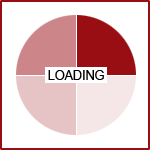Featured News - Current News - Archived News - News Categories
Reducing Your Website's Bounce Rate (Whatever That Means)
by systemBounce rate, simply put, is the most basic expression of dissatisfaction with your site that users can give you. By measuring how many visitors come to your site and leave without viewing any other pages, you can begin to understand what percent of your website traffic is actually engaging with your site and what is driving them away.
According to a recent article by Matt Quinn on Inc Magazine's website," a 50 percent bounce rate is average. If you surpass 60 percent, you should be concerned. If you're in excess of 80 percent, you've got a major problem."
Why is bounce rate such an issue? Aside from that fact that a high bounce rate means that visitors are not receiving the information that you want them to, Google also takes your bounce rate into account when determining the rank of your site. Not only are you losing potential conversions, but a high bounce rate can negatively affect your search engine ranking.
Tracking Your Site's Bounce Rate
Where do people go when they leave a site? A visitor can bounce from your website in several ways: by clicking on a link to a page on a different site, clicking the "back" button to leave the site, closing an open window or tab, typing in a new URL, or experiencing a session timeout.
These actions are easy to track with a web traffic reporting tool like Google Analytics. According to Quinn, "Such tools can show you the bounce rates on different pages of your website, how the user came to your site (organic search, paid search, banner ad, etc.), how the bounce rate has changed over time, and other data so you can really dig into where you might have a leak."
Tips to Reducing Your Bounce Rate:
Once you've determined there's a problem, you have to fix it. Sometimes it can be as simple as changing the color of a button or adding a callout, but it's rarely that easy. Consider the following tips for reducing bounce rate on your site:
- Make sure your website works in multiple browsers. Last month we discussed the importance of cross-browser compatibility and having your website perform consistently within the major browsers (Firefox, Internet Explorer, Safari, and Google Chrome). A high bounce rate among users of Firefox may be an indication that your website is not functioning as it should in that specific browser and needs to be fixed.
- Improve website load times. It's 2011 and most internet users will not tolerate long load times and elaborate site introductions, especially if they are working off of a slower connection. Improve your load times, even if it's not affecting your bounce rate, by optimizing images and limiting the use of multimedia on your landing pages.
- Create an enjoyable user experience. Does your website provide relevant content? Is the navigation straightforward and easy to use? Are featured promotions easily accessible on your site? If not, poor user experience could be contributing to your bounce rate. Why? Visitors to your site don't want to have to dig around for the information they're looking for. Information should be easily accessible and site navigation should be intuitive. If you haven't yet, also consider removing pop-up ads and music or streaming video, as they can have a negative effect on bounce rate as well.
- Place search function prominently on your site. If your site consists of more than five pages and you don't already have a search box, put one in (where users can easily find it). Knowing what visitors are searching for allows you to start building content to fill in holes on your site.
- Reduce external links (or have them open in a new window). This is not to say that you shouldn't link to other relevant content, but you don't want to overwhelm users with pages full of hyperlinked text. Remember, most often, less is more. Also keep in mind that the links you do include should open in a new window, so that the user does not unintentionally leave your site before they are ready.
- Keep your keywords relevant. Visitors that navigate to your site from search engines come to your page expecting results that are relevant to their inquiry (or your paid advertisement). The site traffic generated from buying highly-searched keywords or misleading advertisements is ultimately useless if visitors are not engaging with your site. Improve the quality of traffic to your site by utilizing keywords that target your specific audience and/or are relevant to the product or service you are promoting.
Whether you think your site may be suffering from bounce rate issues, or you simply wish to improve your ROI, our experienced Web Analytics Specialists can help. Contact 360 PSG today!