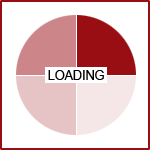Featured News - Current News - Archived News - News Categories
Creating Effective Calls for Action
by systemAt the end of the day, the goal of every business website is to generate income. Whether you want your site's visitors to purchase a product, make a donation, complete a form, download content, or register for an event, they need to be directed where to go. An effective call for action will guide visitors to these different parts of your website, completing your objectives along the way.
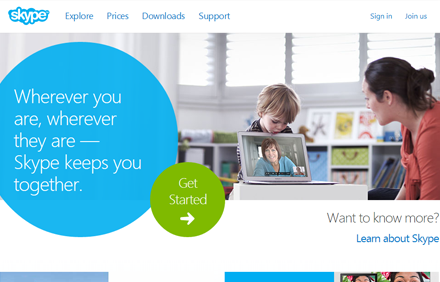
Tips for creating effective calls for action
Effective calls for action guide users exactly where you want them to go and generate goal-oriented results.
However, before a user is willing to complete a call to action they have to recognize the need or benefit of doing so. Motivate visitors to take action by communicating the benefits of responding. Identify a problem or pain and present your solution.
Once you have their attention, keep them engaged with calls for action that:
- Are placed in a prominent area - "Above the fold" is the part of your website that is visible in a browser before scrolling down the page. Because it's immediately visible to all visitors, the most important calls for action are usually placed in this area.
- Use active and urgent language - "Click Here" (or similar variations) is not an option. Period. Try using a call for action that informs your visitors what will happen if they choose to engage, such as "Download your free 14-day trial" or "Sign up now to read the full report."
- Are distinct - Having too many calls for action on your site can be confusing to visitors and actually reduce their effectiveness. Limiting the number of calls for action to 2 or 3 high priority items will help eliminate confusion and drive traffic to the most important areas of your site.
- Are clear and concise - Make sure that visitors understand what the primary call for action is, and what course of action to take first. If your goal is to have visitors complete a form, make sure that it is short and to the point - if too much information is required, visitors may not fill it out.
- Use images for emphasis - Images, icons, and buttons are extremely useful when creating calls for action because they grab a visitor's attention before they even have a chance to read the text. Color, image size, and the amount of "white space" (blank area) around the call for action should all be taken into account, in order to maximize performance. However, the KISS principle still applies here. You do not need overbearing starbursts and giant blinking text to get the job done.
How do I know if my calls for action are working?
You should continually test whether your calls for action work and be sure to update the ones that don't. One way to do this is through A/B testing. A/B testing is a simple way to test changes to your page against the current design and determine which ones produce positive results. It can be done manually, or through a service such as Optimizely.
Regardless of the method you choose, A/B testing can help you choose the most effective verbiage, placement, color, image, and other variables that may impact your call for action's performance.
Another way to measure your call for action's effectiveness is through analytics reporting. At 360 PSG, our analytics tools measure important information such as the number of visitors to your site, page views, and traffic patterns (how users are navigating your site).
Our SEO team will evaluate your metrics and consult with you directly on how to improve your calls for action and flow of traffic on your site. Consistently measuring and improving the effectiveness of your calls for action ensures that you're maximizing the return on your investment.
What's next?
If you already have full control of your web platform, then go for it! Adding graphical and written calls for action to a Fission or 360 CMS site is a breeze. If would like to learn more about our analytics reporting or how to improve your site's calls for action, contact an Account Manager at 360psg.com.