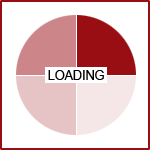Featured News - Current News - Archived News - News Categories
Improving Your Site's User Experience: How to Decrease Website's Load Time
by systemIt has often been said that, "You only get one chance to make a first impression." Your website is often a customer's first impression your business. If your site loads and functions at a snails pace, you may be losing business and not even know it. Additionally, search engines are starting to include load speed into their ranking metrics. A slow site can lower your search results, which means less visibility for your business (and wasted SEO dollars).
If your site is on the Fission Web System, we take care of the all the technical and coding best practices for you. However, there are still a few things you can do to boost your website's speed:
1. Determine how slow your site is.
Before spending time optimizing your site, make sure it needs it. Google offers a number of site-performance analysis tools, including Google Page Speed. As a general guide, if your site is in the top 25% of all the sites Google checks, it should be fine.
2. Resize or eliminate large images.
The easiest way to speed up your load time is to optimize your images. Even though many platforms let you automatically scale graphic elements, each image should be resized to the correct dimensions prior to uploading them to your CMS. Try to keep images small: between 500 and 800 pixels across, and always use a resolution of 72 dots per inch (dpi). If you don't have access to Photoshop, try a free online tool like Pixlr.
If you have a large number of images to display, using a lightbox or gallery display with thumbnails may prove beneficial.
3. Reduce plug-ins.
If you have a ton of extras on your site such as multiple social sharing buttons, social feeds, and comments, it may be time to pare down. Plug-ins such as a Twitter feed originate from another site, meaning if that site is slow to deliver data then your site also might be sluggish.
4. Eliminate Flash.
There's very few (good) reasons why a website should still be using Flash. Just kill it already. While Flash was cool in the early 2000's, most users don't want to wait for your fancy intro to load. For everything else, there's HTML5.
5. Cache your site.
If your site uses a CMS, this is most likely being done for you already. Caching essentially pre-assembles your site on the server, so it can be more quickly viewed by visitors. If your site isn't being cached, Google offers some insight on their best practices, but unless you're comfortable with code, it's probably a task best left to a professional.
Conclusion
If you want to provide the best user experience possible, do not ignore your website's load times. Want more information on decreasing your website's page load times? Google offers numerous resources regarding website speed. Good luck and page speed!