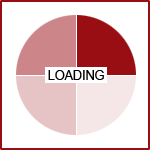Featured News - Current News - Archived News - News Categories
Creating an Editorial Calendar
by systemDo your blogging and social media efforts feel haphazard? Are you looking for a way to add purpose to your content? An editorial calendar may be the solution! Whether you're a large corporation or a small non-profit organization, planning your content in advance is vital to a successful content strategy.
Here's why:
- An editorial calendar helps to keep your content consistent and relevant.
- Planning your topics in advance may allow for greater creativity and inspiration.
- Putting your plan in writing helps to create accountability (this is especially important if more than one person is contributing content).
- By placing a due-date on your content, it is more likely to be published on time (or at all).
- A comprehensive editorial calendar will make it easier to track website and/or social metrics to determine which content performed the best.
Are you ready to give it a shot? Getting started is as easy as 1-2-3.
1. Develop a Monthly Theme
As you start to plan your editorial calendar, determine the topics you want to cover over the next 12 months and assign one to each (November is an excellent time to start planning for the year ahead). If you're not sure where to begin, start filling in the calendar with company events such as product launches, company or member outings, promotions, and the like. These topics will help to guide you as you start to develop a more detailed calendar.
For example, if your company is launching a new product on January 1st, you may want to begin promotion a month in advance. If you discover there aren't enough company events to fill up your months, you will want to create a topical theme for each of the remaining months. Using themes to help guide your content will enable you to provide a more cohesive message to your audience.
If you need a template to help you begin planning, this Google Doc from Social Media Examiner is a good place to start.
2. Choose Your Platforms
Once you have an idea of the messages you'd like to share (and when), you'll need to determine what platforms to use. If you're not sure where to begin, Facebook is probably a good bet, as it is the largest of all the social networks. Three to five posts per week is a good goal to set for your page. However, not every post has to tie directly to your theme. Also, keep in mind that your posts do not have to be a certain length or format - they just need to be interesting and engaging. Tip: Including images, videos, and questions in your posts will generally yield more interaction than posting only text or links.
3. Start Posting
Everyone has to start somewhere. Depending on your comfort level, you can post your messages manually on the platform(s) of your choice, or you can opt to use a scheduling tool such as Hootsuite or Buffer. If you're sharing pages from your Fission CMS website, you can also use our built-in Social Tools to schedule posts to several different networks. Regardless of the method you choose, remember that you don't have to post every day to maintain an effective presence. Find the frequency works for you and your audience and go with that.
If you're interested in building your brand socially, but just don't have the time or resources, 360 PSG offers social media marketing services to meet almost any budget. Contact an Account Manager at 360psg.com to learn more.