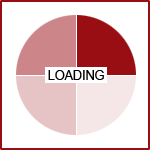360 PSG Support FAQs: Part One
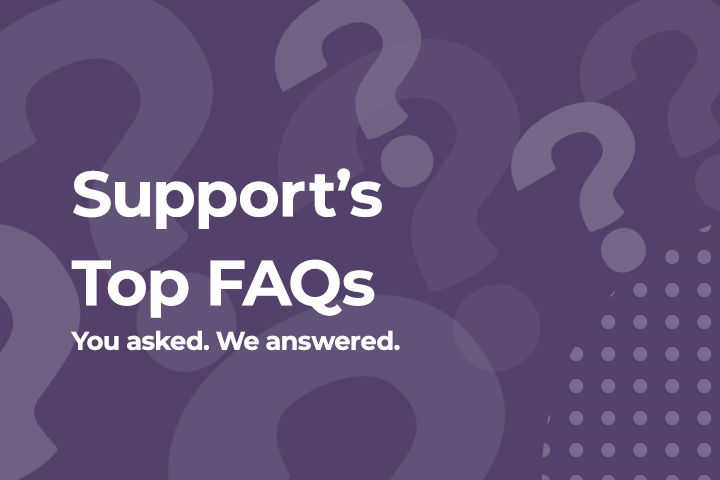 360 PSG is proud to offer phone support services to our clients. This is not a service that all website companies provide, but it’s another way we strive to be the web experts our clients rely on. With a combined total of 10 years in support, our team has encountered just about any issue you can imagine. We asked our team what a few of their most frequently asked questions are, and they were happy to provide some answers. Here are the questions they get asked the most:
360 PSG is proud to offer phone support services to our clients. This is not a service that all website companies provide, but it’s another way we strive to be the web experts our clients rely on. With a combined total of 10 years in support, our team has encountered just about any issue you can imagine. We asked our team what a few of their most frequently asked questions are, and they were happy to provide some answers. Here are the questions they get asked the most:
1) “Will the website resize my images to fit where I need?”
Unfortunately, the answer to this is no. The website cannot automatically determine what size an image is supposed to be, nor can it properly reduce the file size of an image. There are too many possible factors for the site to automatically scale or resize images. What would happen if you needed to change the image for some reason or use it in a different way? It’s far safer to allow users to resize images themselves and set it as needed. We recommend using Pixlr as a resource to adjust image sizes.
2) “Why are my forms getting so much spam?”
This is likely a case of either the form not having captcha enabled or that the form has an older version of captcha. Captcha is an anti-spam function that can be added to a form, generally intended to make sure that the person filling out the form is, in fact, a person, and not a robot. You can check to see what version of captcha the form has by opening up the page and looking at the form. If you do not see captcha, or if it does not look like this, you just need a quick upgrade to enable it. Contact the support team and we’ll take care of this for you.
3) “I’m not getting any form submissions. Is no one using my site?”
This could be a number of things, as there are a few points where a minor issue could make it look like you are not receiving any form submissions.
The first thing to check is your form submissions. Each of the CMS systems has the ability to view form submissions, located in their respective form sections. If you have the “Fission” system (your dashboard will say “Fission CMS” on the top left of the page), you should follow the steps located here. If you have the “360 CMS” (you will see “[CMS]” in the top left), you can view your form submissions following the steps here.
If you do not see any submissions, it means that no one has filled out this form. If you see submissions, this means there are users filling it out, but you are not receiving the submission emails. If this is the case, the next step is to check your spam folder.
If you see the form submissions in your spam folder, this is an easy fix. All you need to do is add the email address that sends the forms ([email protected]) to your email contact list and mark the form submissions as “Not Spam”. This will help train your email account to recognize these as desired mail and move them to your inbox
If you don’t see the form submissions in spam, it means that your email server has blacklisted the email that sends the forms (it’s technically an automated email so that possible) and you will need to ask your internal IT team to whitelist this email address for you. This is an issue that would only be occurring on your server, so an in-office IT team is needed to correct this.
4) “I have a few pages that contain restricted information and should not be accessible to everyone. Can I restrict access to a page?”
Yes, you can! The steps will vary depending on if you are using 360 CMS or Fission, but both systems allow you to restrict pages so only allow certain roles can access them. You will first need to make sure you have the user permission created, but once you do that, follow the steps below:
In the Fission System, first, open up the editor for the page. Within the page editor, choose the advanced tab. On the left, select access. The Default Access is set to allow (meaning anyone can view the page). If you want to limit its display to more than half the roles, leave the Default Access set to Allow, uncheck the box next to a role that should be denied, change the button selection to Deny for that role. Repeat as needed for any other role who should NOT have access.
If you want to limit page display to less than half the roles, change the Default Access button to deny, uncheck the box next to a role that should be allowed, and then be sure the button selection is set to Allow for that role. Repeat as needed for any other role who SHOULD have access.
If you are using the 360 CMS System, first open up the editor for the page. Within the page editor, select the Visibility tab. Look for the permission restriction section. The default sets the item to be visible by default. If you want to limit its display to more than half the roles, leave the option as “visible” and click on “Show Settings”. Click on the sliding box next to “Deny access to the following roles”. In the field that appears, begin typing out the name of the role that should NOT have access. Save the page when you are done.
If you want to limit page display to less than half the roles set the option as “hidden” and click on “Show Settings”. Click on the sliding box next to “Allow access to the following roles”. In the field that appears, begin typing out the name of the role that SHOULD have access. Save the page when you are done
5) “Can I set up multiple administrators for my site?”
Absolutely! You can have any number of users in any given role type. When creating a new user, simply select the role you desire to give them and save. Be mindful about having too many administrators accessing the site at once, or, if you have an employee leave, as you will want to make sure they don’t have access to the site.
360 PSG’s support team has all the answers
Did our support technicians help answer any of your burning questions? The support team is always happy to assist you with whatever questions you may have. Be on the lookout for Support FAQ’s Part Two and feel free to contact the support team for any immediate help you need with your Fission or 360 CMS website!