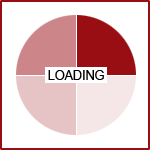Google Analytics 4: A Game-Changer for Your Business
 As a business owner, you’re probably familiar with Google Analytics, one of the best ways to track and monitor the performance of your business’s website. But you may not know that as of July 2023, it’s undergone significant changes and has switched from one model to the new Google Analytics 4 (GA4) model, which uses different features in a different dashboard.
As a business owner, you’re probably familiar with Google Analytics, one of the best ways to track and monitor the performance of your business’s website. But you may not know that as of July 2023, it’s undergone significant changes and has switched from one model to the new Google Analytics 4 (GA4) model, which uses different features in a different dashboard.
Now that the old model, Universal Analytics, is being sunset, it’s essential to start getting comfortable with GA4 and the data held within it.
The Biggest Changes with GA4
While both are housed and operated under Google Analytics, the two are quite different. GA4 will require you to develop a new way of thinking about your key performance numbers and overall data collection to understand GA4 fully.
There are 7 main differences between the two:
- Event-Based Model: GA4 doesn’t utilize the session and pageview model that UA did; it looks more at events, which includes clicks, scrolls, page views and more. This lets you get a more granular look at how people use your site or app.
- User-Centricity: GA4 also emphasizes the user journey across different platforms and devices, more accurately representing how people use technology.
- Machine Learning Insights: The new analytics emphasizes advanced machine learning capabilities to provide predictions, detect anomalies and offer insights automatically.
- More Customization: GA4 also aims to provide more flexibility and control in how the data is collected and presented. You can create custom parameters for events and develop personalized views to better present the data you most use.
- Privacy and Consent Management: Laws and regulations regarding data collection are routinely being passed and it’s essential to keep up with them. GA4 is better in tune with those, emphasizing privacy for website visitors.
- The Transition to “Engagement Rate”: Bounce rate as previously known on UA is unavailable on GA4. Instead, you can look at “engagement rate” and “engaged sessions.” This is the opposite of bounce rate. An engaged session is considered any session that the user spends at least 10 seconds on your site, completes a conversion or views at least two pages.
- Integrated Cross-Platform Tracking: Not only does GA4 make it easier to track across devices, it also makes it easier to track user behavior across multiple websites and mobile applications with its ability to handle multiple data streams in a single property.
How to Get Started with GA4
If you already have a Google Analytics UA account, the transition will be easy. Log onto that dashboard and you’ll see a prompt asking you to set up a GA4 account. You’ll be able to link existing goals and linked Google Ads accounts.
If you don’t, you’ll need to start a new Google Analytics account. A GA4 account is the default account that will be created. From there, you can set up events and conversions to track. It just takes a couple of tags installed onto your website – that we can help you with.
With UA limiting its tracking capabilities, now is the time to make sure you have a GA4 account set up. Don’t wait any longer.
Other Important Tips to Help You Track Your Data
Once you have your GA4 account set up and tracking, it’ll take some time to get used to using the platform. Here are a few tips to help you get started:
- Understand the basics by setting aside some time to play around with the different features.
- Take advantage of the Analysis Hub that allows you to build custom reports, allowing you to see the data you need.
- Explore the new reports by dedicating a bit of time to see the new data views available with just a search.
- Utilize the funnel exploration that offers flexible funnels to see how people are going through your site to get to a conversion action.
- Use real-time to find out if your events are working correctly.
- Update or adjust events without having to alter tags in your website’s code.
Start Collecting Better Data Today
This is your sign to install Google Analytics into your company’s website and start getting your company’s detailed performance numbers. Install GA4 today, or contact our team to help you get started tracking your website’s performance, and learn how you can use that information to grow your business.
If you’re unsure what performance numbers you should look at, check out our blog pointing out the most meaningful metrics for small businesses.