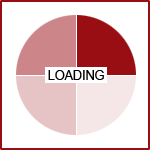The Digital Marketing Toolkit, Part 4: Heatmaps and Testing

One of the most overlooked aspects of optimizing a website is the user experience. It can be difficult to gauge purely from the appearance and content of a site alone how users will interact with it. An experienced digital marketer will know that the way people interact with a website is just as important as how they find it.
Luckily, there are numerous tools out there for determining a user’s experience on a website. In this final installment of the Digital Marketing Toolkit series, we’re going to look at heatmaps, A/B testing, page speed testing, mobile-friendly testing and how they can be incorporated into improving your users’ experience. Check out our previous parts 1, 2, and 3 in the series for more digital marketing tools that can help you.
Heatmaps
Heatmaps use colors to track the frequency at which users click, scroll, or move around a page. In addition to providing more information about user behavior than analytics alone, heatmaps are primarily visual reports. This makes them easier to interpret and more accessible to people not used to analyzing large amounts of data. Some well-known heatmap tools include Crazy Egg, HotJar, and Mouseflow.
Heatmaps require lots of data in order to provide accurate results, as they are only useful to digital marketers if they can recognize trends and patterns in the data. Additionally, it is important to remember that heatmaps don’t explain the motivation behind why someone might click on an element or scroll through a web page.
For instance, if users tend to click on things more often that are located farther down the page, it might be more useful to organize the layout of the page so those more popular elements are closer to the top of the page. Users might also be clicking elements that don't actually link, such as pictures, in the expectation that they are links.
Session Replay Tools
In conjunction with heatmaps, session replay tools can be a useful addition to gaining insight into consumer behavior. Session replay tools allow you to track and replay a user’s journey on your website. By tracking things such as mouse position, keystroke data, and what the user sees as they move around a page, session replay tools provide valuable snapshots into an average user’s experience.
A/B and Multivariate Testing
A/B testing and multivariate testing are two ways to experiment with the layout and design of a website. A/B testing involves changing only one variable and comparing against the control version. Multivariate testing, on the other hand, explores different combinations of multiple variables. A/B testing is good for isolating the effects of one specific element change, while multivariate testing allows for a wider variety of versions to compare.
Google Optimize
Google Optimize is one of the most effective A/B and multivariate testing tools due to its integration with other Google products such as Analytics, as well as its simple interface. By downloading the Chrome browser extension for Google Optimize, you can edit a new version of the website with a drag-and-drop interface, requiring far less knowledge of HTML. Google Optimize also has a rich feature set for its experiments, including targeting, reporting, and experiment management.
PageSpeed and Mobile-Friendly Testing
There are other ways to test a website’s user experience than tracking the movements or clicks of a user. Google offers two different tools for digital marketers that allow them to determine the page speed and mobile friendliness of a website.
Google PageSpeed Insights
By typing in the URL of your website into Google PageSpeed Insights, you can see ratings out of 100 for the speed and optimization of your website, for both mobile and desktop. A list of recommended optimizations is given by Google to improve your scores and page statistics, such as leveraging browser caching and compressing images. It is useful for determining specific tweaks to make to improve page load time, especially for aspects you can’t immediately see.
Google Mobile-Friendly Test
Google’s Mobile-Friendly Test also allows you to type in the URL of your website, only this will track mobile-specific optimizations. This includes reporting page loading issues over cellular networks, reporting issues with the page that can be fixed for good mobile-friendliness, and the ability to submit your website to Google for indexing. Google’s Mobile-Friendly Test is often linked from AdWords for landing pages that are not sufficiently mobile-friendly, allowing you to see the improvements you need to make to only the pages that need it.
Let 360 PSG Help You Optimize Your Website
This concludes our Digital Marketing Toolkit series. We hope you have learned a great deal about web browser tools, analytics and webmaster tools, paid digital advertising, and now heatmap and testing tools. Our goal is to help your website grow with the right digital marketing tools and strategy. Contact us now to get started and learn how we can help your business.