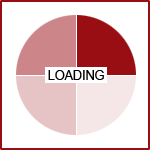Featured News - Current News - Archived News - News Categories
Focus Forward Volume 5: Using Downtime to Improve Your Site
by Erin Maynard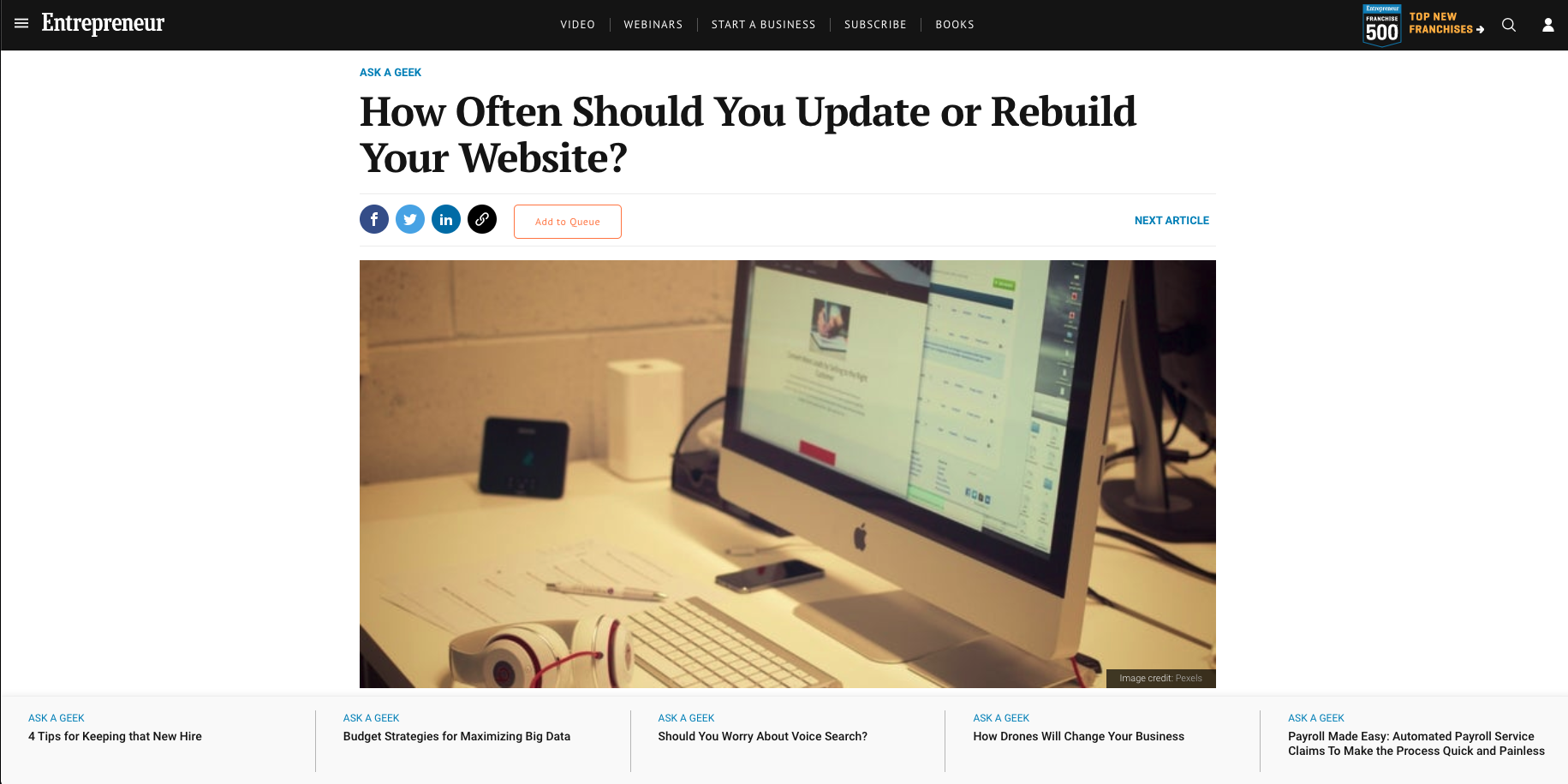 Since the spread of COVID-19, internet usage has increased by more than 70 percent. People were already spending an average of 3.5 hours a day on their mobile devices, and since the pandemic, that number has more than doubled, according to data compiled from iPhone’s weekly screen time reports. Since people are spending more time in front of their screens now than literally at any other time in history, it’s in your best interest to make sure your business’s website is looking great. If your business is currently closed due to stay-at-home mandates from the government, now would be a great time to improve your site so that it’s up to date and ready to go when you reopen.
Since the spread of COVID-19, internet usage has increased by more than 70 percent. People were already spending an average of 3.5 hours a day on their mobile devices, and since the pandemic, that number has more than doubled, according to data compiled from iPhone’s weekly screen time reports. Since people are spending more time in front of their screens now than literally at any other time in history, it’s in your best interest to make sure your business’s website is looking great. If your business is currently closed due to stay-at-home mandates from the government, now would be a great time to improve your site so that it’s up to date and ready to go when you reopen.
There are several ways you can easily improve your site during this downtime.
Proofread
Nothing makes a website look as unprofessional as spelling and grammar mistakes. In fact, a study conducted by transcription and translation services company Global Lingo found that 59 percent of participants would be less likely to use a service or product if there were obvious grammatical or spelling mistakes on a website.
Check Your Plugins and Third-Party Apps
Make sure all the plugins and third-party apps on your site are actually serving a purpose. If your site isn’t actively using them, they are just slowing down your site and increasing the likelihood of a security issue. Slow page loads lead 39 percent of visitors to leave your site, so getting rid of plugins and apps that cause sluggish loading times is vital. Removing those that are unnecessary will keep your backend clean and operating efficiently—and your users happy.
Secure Your Site
Setting up your website to use an SSL/TLS certificate not only secures your site, but it also helps your Google ranking. SSL/TLS certificates encrypt and protect information as it transmits to and from your server, and knowing your site has one will give your customers peace of mind. How do they know your site is protected? The address bar of your site will display a closed padlock icon, and the address will be preceded by https, instead of http. This indicates that the site uses the Hypertext Transfer Protocol Secure protocol for communication, and communication between the visitor and the webserver is encrypted. Otherwise, the padlock icon will appear unlocked, and visitors will know to proceed with caution. In fact, a whopping 85 percent of online shoppers avoid unsecure websites.
Moderate Your Comments
 It’s important to monitor your comments, especially during a time when more people are engaging with sites—and when people are more likely to be short-tempered. While some companies choose to disable commenting in general, doing so cuts you off from an interactive communication tool that can help you build brand loyalty. And with 64 percent of millennials and 53 percent of baby boomers wanting more ways to interact with brands, it makes more sense to moderate your comments than to prohibit them altogether.
It’s important to monitor your comments, especially during a time when more people are engaging with sites—and when people are more likely to be short-tempered. While some companies choose to disable commenting in general, doing so cuts you off from an interactive communication tool that can help you build brand loyalty. And with 64 percent of millennials and 53 percent of baby boomers wanting more ways to interact with brands, it makes more sense to moderate your comments than to prohibit them altogether.
Careful monitoring won’t just help you get rid of the bad. It can also help you strengthen your relationships with your customers. When you answer questions, or even just “like” a user’s comment or photo, you’re showing visitors that your brand goes out of its way to be engaging—and that’s how customers feel valued and appreciated.
A Whole New Look
This might also be time to consider overhauling your entire website. While there are no hard and fast rules about timelines, the standard industry suggestion is to refresh your site every three to four years. Why not use this time to redesign your site so that when customers visit your site, they’ll see a fresh design and new content?
If you would like the 360 PSG team to help you redesign your site, create new content or make any other improvements, please reach out to us.